Our Blogs
Feel free to browse around and check out one of the very best collections of informative and helpful writings on digital marketing, social media, advertising, lead generation, content creation, and more. Stay up-to-date on the very latest trends impacting our fast-changing world so you can continue to make a Higher Impact in your business, your community, and your world!

How to Unlock the Power of YouTube SEO
How to Unlock the Power of YouTube SEO
Introduction:
Including relevant keywords in your captions, subtitles, and alt text can improve results on any social media network. But when you create content for YouTube, SEO is even more important—and much more complex.
Adding keywords to YouTube content is crucial but it’s just one step in the process. In addition to serving as a social media network that drives billions of views each day, YouTube has a robust search engine. If you optimize your video content for search, you can drive discovery, increase views, attract subscribers, improve conversions - and even rank higher on Google!
When you create content for YouTube, SEO shouldn’t be an afterthought. Ideally, SEO should guide your content strategy and influence several key elements of your videos. With great SEO, you can create and optimize YouTube videos that continue to appear in search and drive results for weeks or months after publication.

How to Build an SEO Strategy for YouTube
A strong YouTube SEO strategy requires a well-researched keyword list and a plan for producing engaging videos. Use these YouTube SEO tips on how to get started.
#1: Create a Keyword List
YouTube SEO starts with YouTube keyword research. Let’s look at a few of the best ways to find keyword ideas and map out topics for your video content.
Start With YouTube Search
YouTube search is a great place to begin because it can help you turn a broad keyword into more specific video topics. Start by typing a keyword that’s relevant to your business into the YouTube search bar.
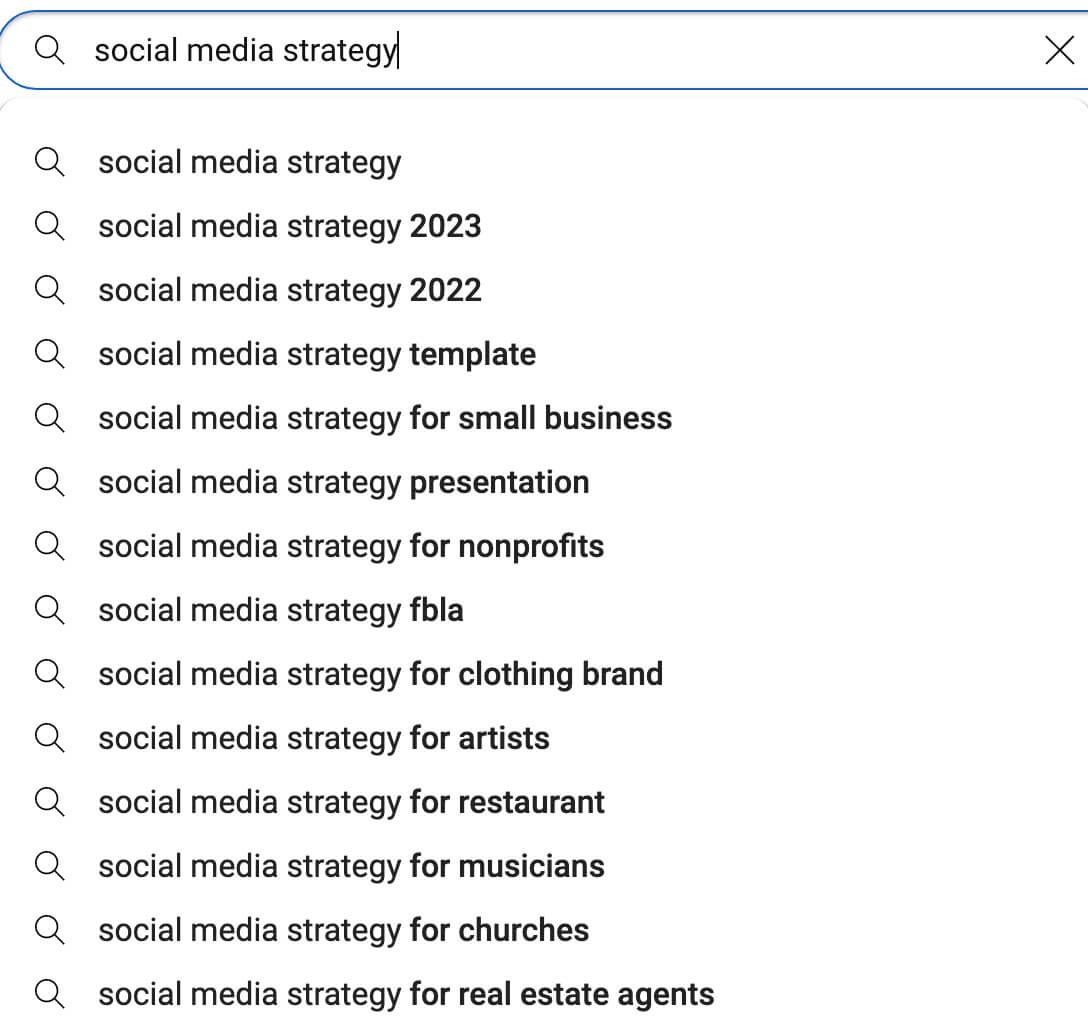
Then let YouTube’s autocomplete suggest related topics to you. Take a screenshot or write them down. To get a better sense of whether specific keywords might be a good fit for your channel, select one and view the top search results.
Check Your Channel’s Search Traffic
If you already have an active YouTube channel, your viewers can help guide your keyword strategy. Open YouTube Studio and go to the Analytics panel. Click to open the Content tab and scroll down to the How Viewers Find Your Videos section.
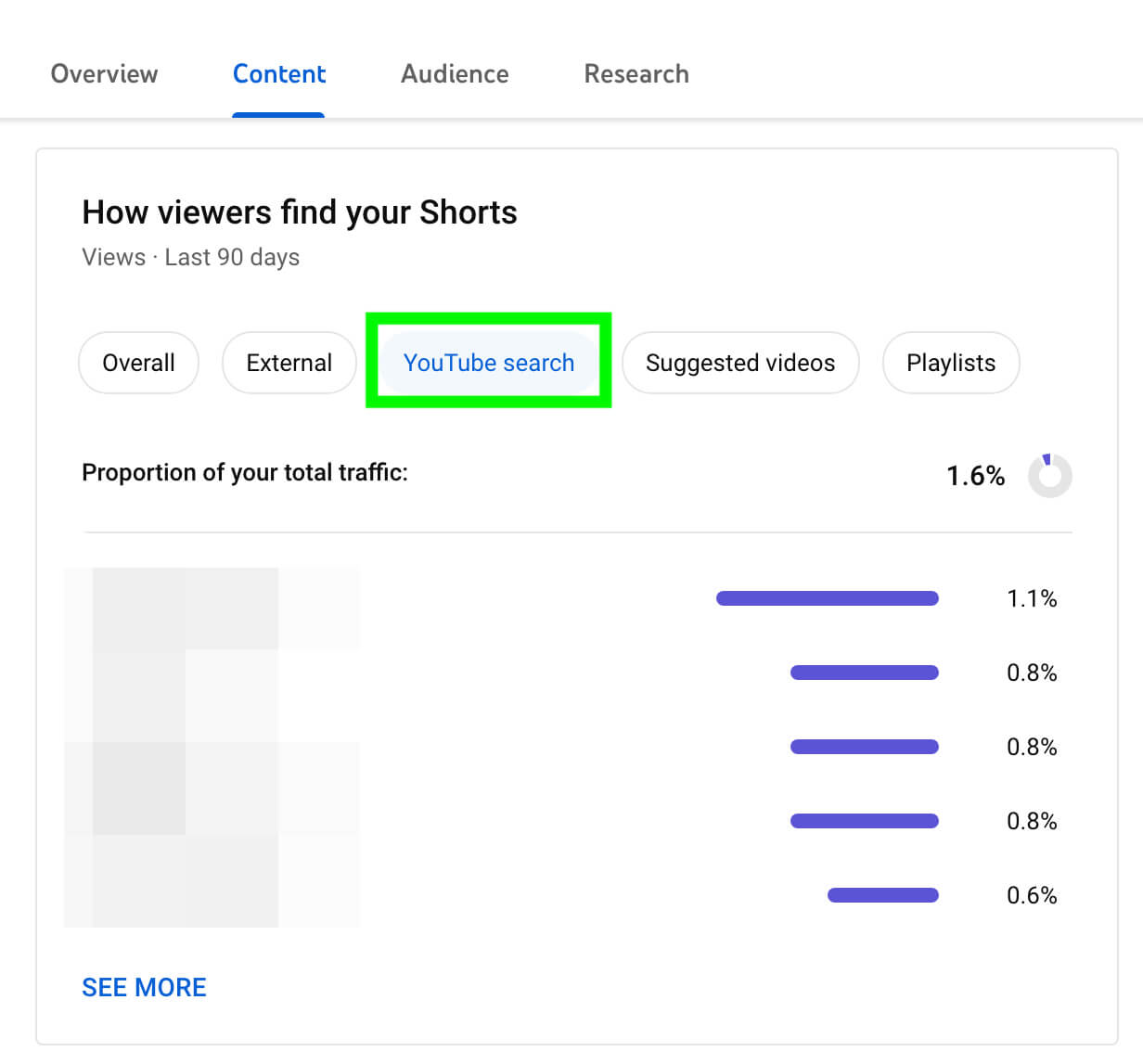
When your channel receives enough YouTube search traffic, you can see the exact terms people use to find your content. In some cases, you may have already covered the topics. If you haven’t—or if you can think of other angles—add the keyword to your list.
Other traffic sources can help you fine-tune your keyword research. Take a look at the external websites, hashtag pages, and playlists that drive the most traffic to your content. Use them to identify the topics, angles, and framing that would interest your viewers.
Use the YouTube Research Tool
To build out your keyword list, open the Research tab. You can check the Your Viewers’ Searches tab to get a better sense of the topics that interest your audience.
You can also use the Searches across YouTube tab to get related ideas and scope out the competition. Click any search term to open the related search page in YouTube, or bookmark the term to add it to your keyword list.
Identify Content Gaps
Use the YouTube Studio mobile app to get even more data on your keywords. In addition to suggesting related topics and surfacing popular content, the mobile app identifies content gaps for your keywords.
A content gap is a subtopic that lacks substantial content or that has a lot of outdated content. In other words, content gaps can be great places to find powerful keywords for your YouTube SEO strategy.
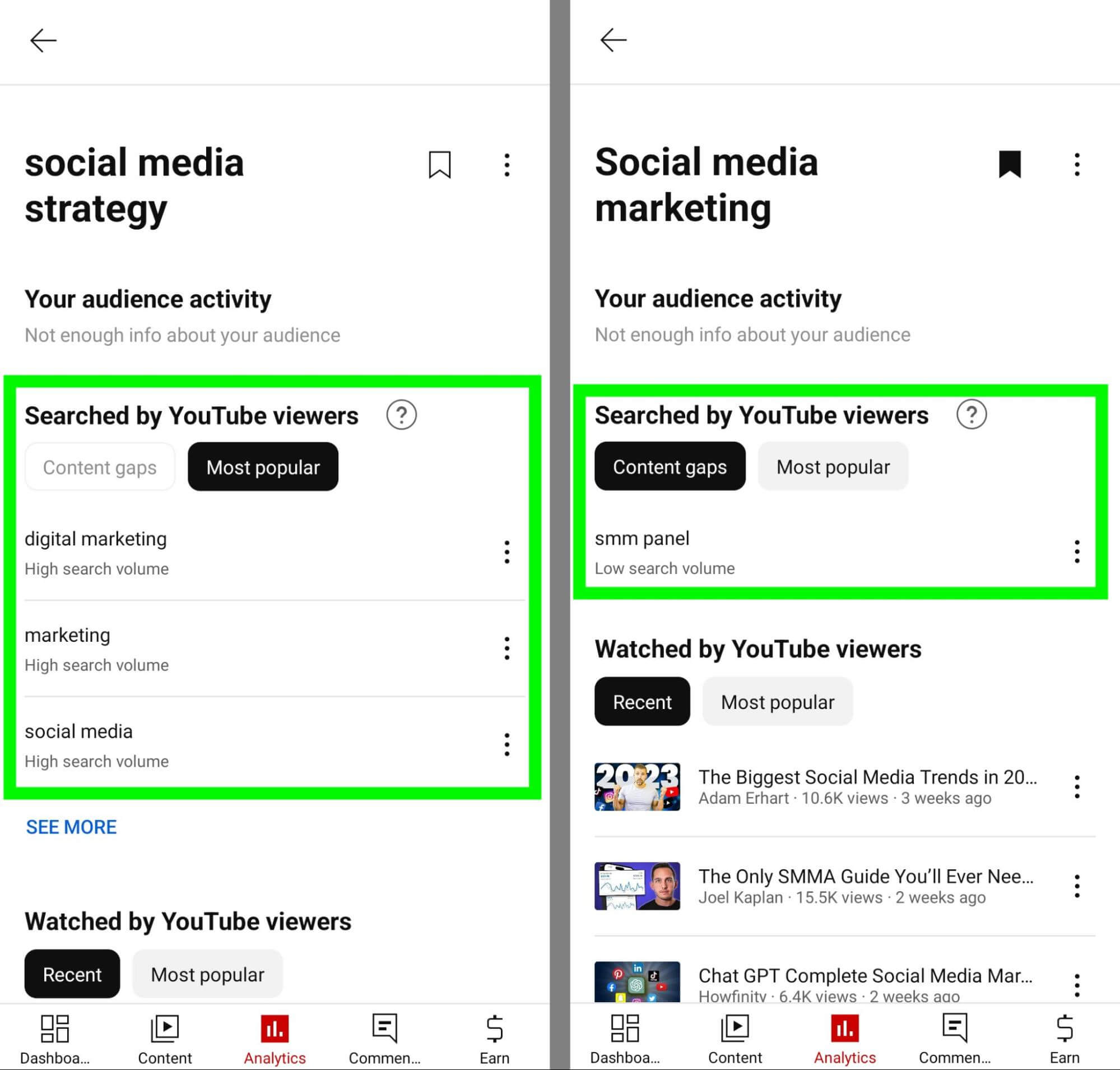
Note that YouTube Studio doesn’t list content gaps for every keyword. If you don’t find any for your target keywords, expand your scope or search for broader keywords.
Do Competitive Research
Want to cross-check your keyword list against the competition? By reviewing competitors’ channels, you can see which topic clusters they’re building and which keywords they’re pursuing.
First, check their playlists to identify topic clusters. Then scroll through their most recent videos. Identify keywords by looking at the titles and descriptions. Take a closer look at your competitors’ most viewed videos and note what makes them so engaging.
#2: Make a YouTube Content Plan
As you can see, keywords are critical for YouTube SEO but not just any keywords will deliver the results you want. Follow the steps below to choose the right keywords to prioritize in your YouTube content plan.
Confirm Search Volume
You may have found the ideal keywords for your channel but is anyone searching for these keywords? Ideally, you’ll use keywords that drive at least some search volume.
Many third-party tools can estimate search volume for the keywords you’ve picked or recommend similar keywords that may be better choices. However, native tools like Google Ads Keyword Planner and YouTube Studio can work just as well.
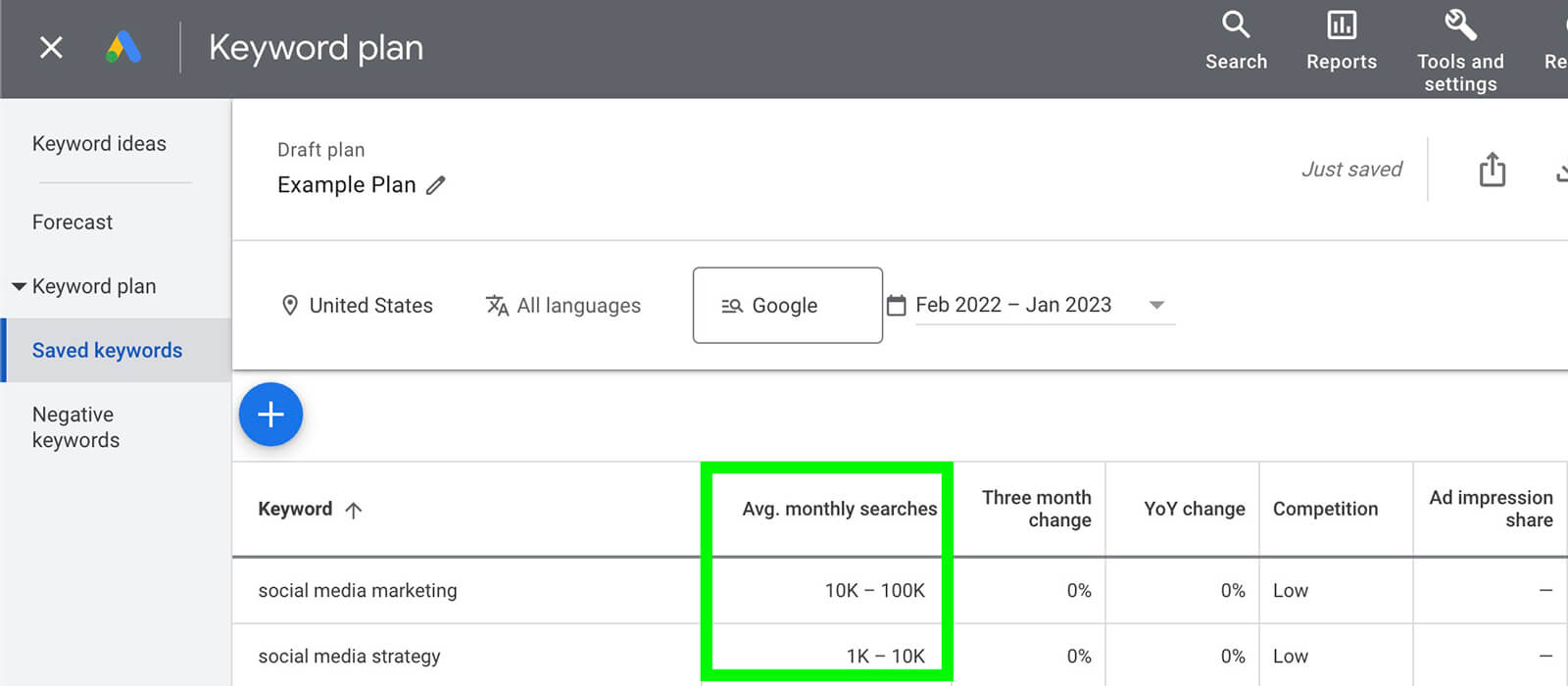
Keyword Planner isn’t YouTube-specific but it can quantify search volume across Google and suggest related terms. YouTube Studio has more limited data but the information it shares is YouTube-specific.
In YouTube Studio, open the Analytics panel and go to the Research tab. Enter your keywords one at a time to check search volume. In most cases, you’ll want to prioritize keywords with at least medium search volume—the higher the better.
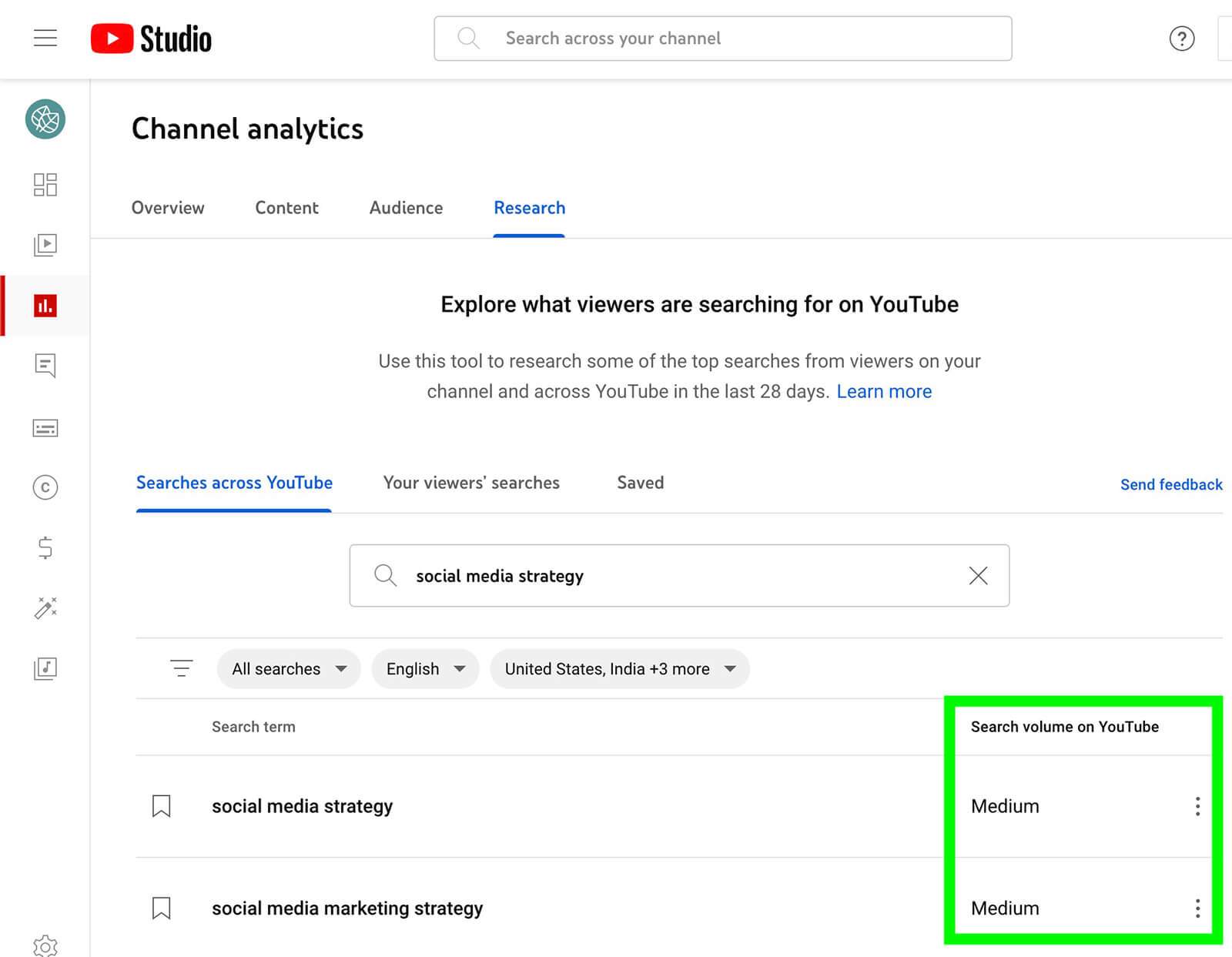
Consider Search Intent
Before you start creating video content, it’s also important to make sure you understand the intent behind the keywords you’re using. Are viewers usually looking for informational content that explains concepts, educational content that shows them how to do things, or commercial content that helps them make purchase decisions?
When you know exactly what viewers are looking for, you can create content that’s more likely to resonate with them. Content that matches search intent can also have an easier time ranking. After all, YouTube and other search engines actively assess the typical search intent behind keywords so they can deliver content that’s most likely to be helpful.
To confirm search intent for your keywords, use an SEO tool. Any tool you choose should automatically display intent in a keyword search. As you can see in the example above, the keyword “social media strategy” has an informational intent.
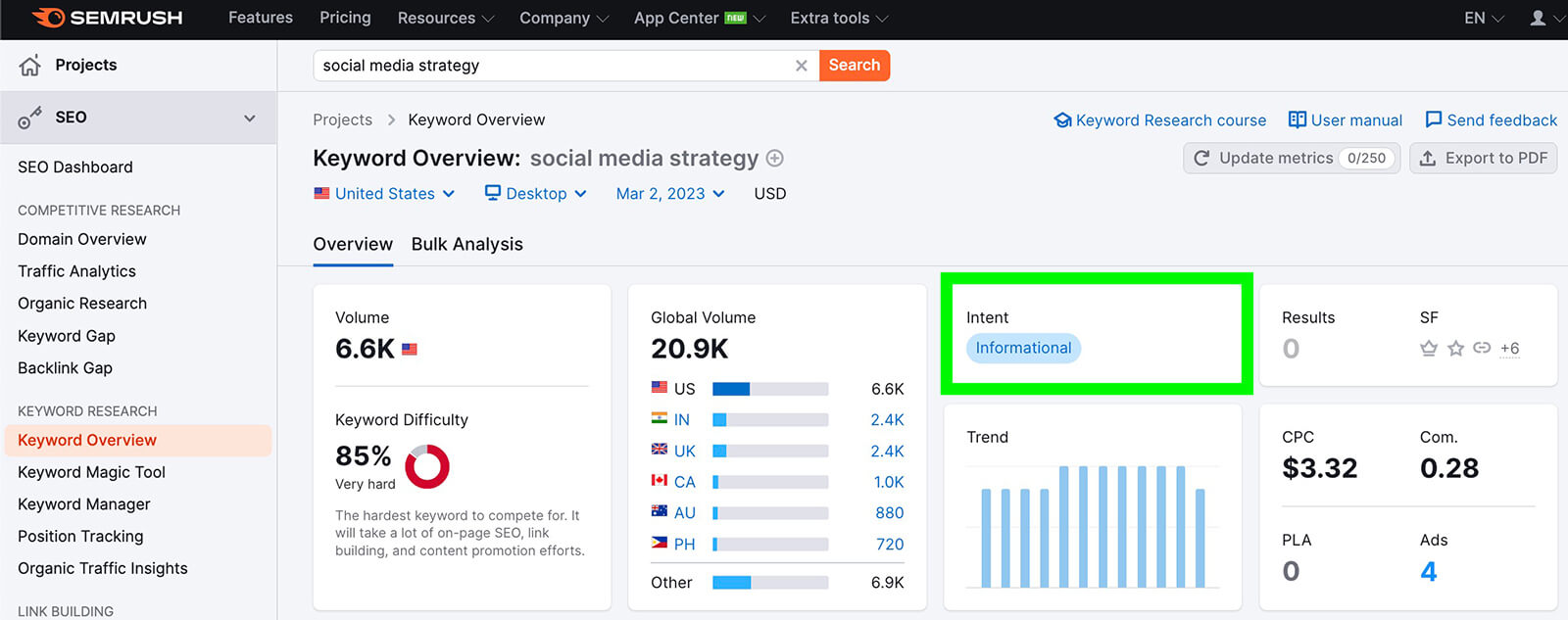
#3: Produce Engaging Videos
Once you’ve completed keyword research and mapped out a content plan, you’re ready to produce videos for your YouTube channel. As you storyboard videos and write scripts, aim to create content that tackles topics your audience cares about and that generates maximum engagement.
Why does engagement matter for SEO? Engagement is one of YouTube’s main ranking factors, which means it can have a huge impact on how well your videos perform in search. Your videos might target a keyword perfectly and check all of the optimization boxes below. But if they don’t get many views, comments, or likes, they may not rank.
To create content that resonates with your audience, use your channel’s analytics as a guide. Which videos have the highest retention rates? Which has the highest reach: likes, or comments? In YouTube Studio, you can find this data by checking the Analytics tab for your channel and reviewing the Engagement tab for any video you’ve published.
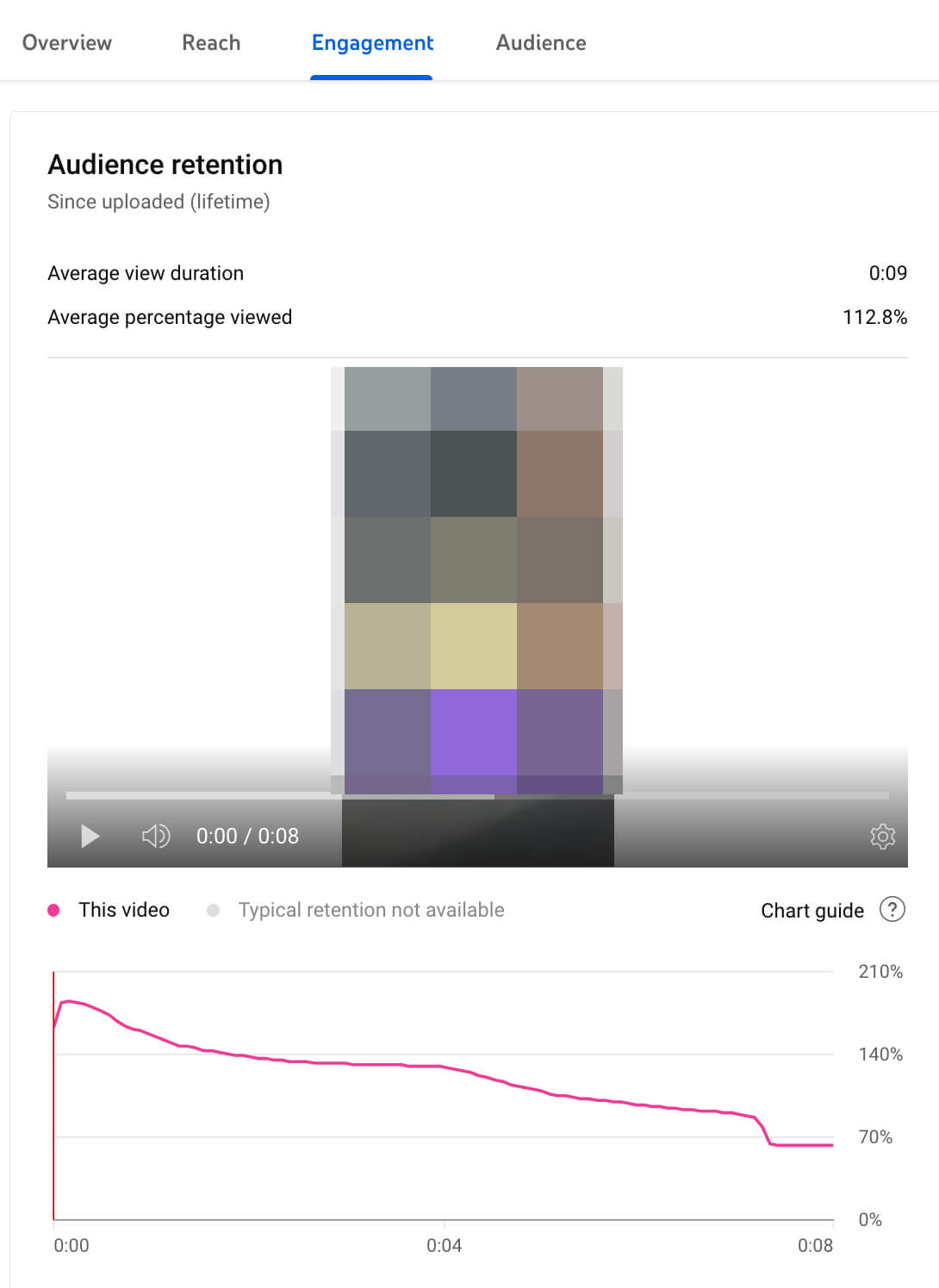
Use your YouTube Studio data to pinpoint what works best for your audience. Then use your findings to outline new videos or guide content experiments.
9 YouTube Video and Channel Elements to Optimize for Search
When you publish content to your YouTube channel, make sure to optimize the elements below. Note that you can also update published videos with most of these elements to make them more searchable.
#1: File Name
Do your video filenames include notes to self (like “video – final version”) or long strings of letters and numbers? If you neglect to include keywords in your filenames, you could be missing out on an important opportunity to improve searchability.
When naming video files, always add a relevant keyword. Consider using the video title (see below) as the filename to simplify the naming process and ensure that you include the main keyword.
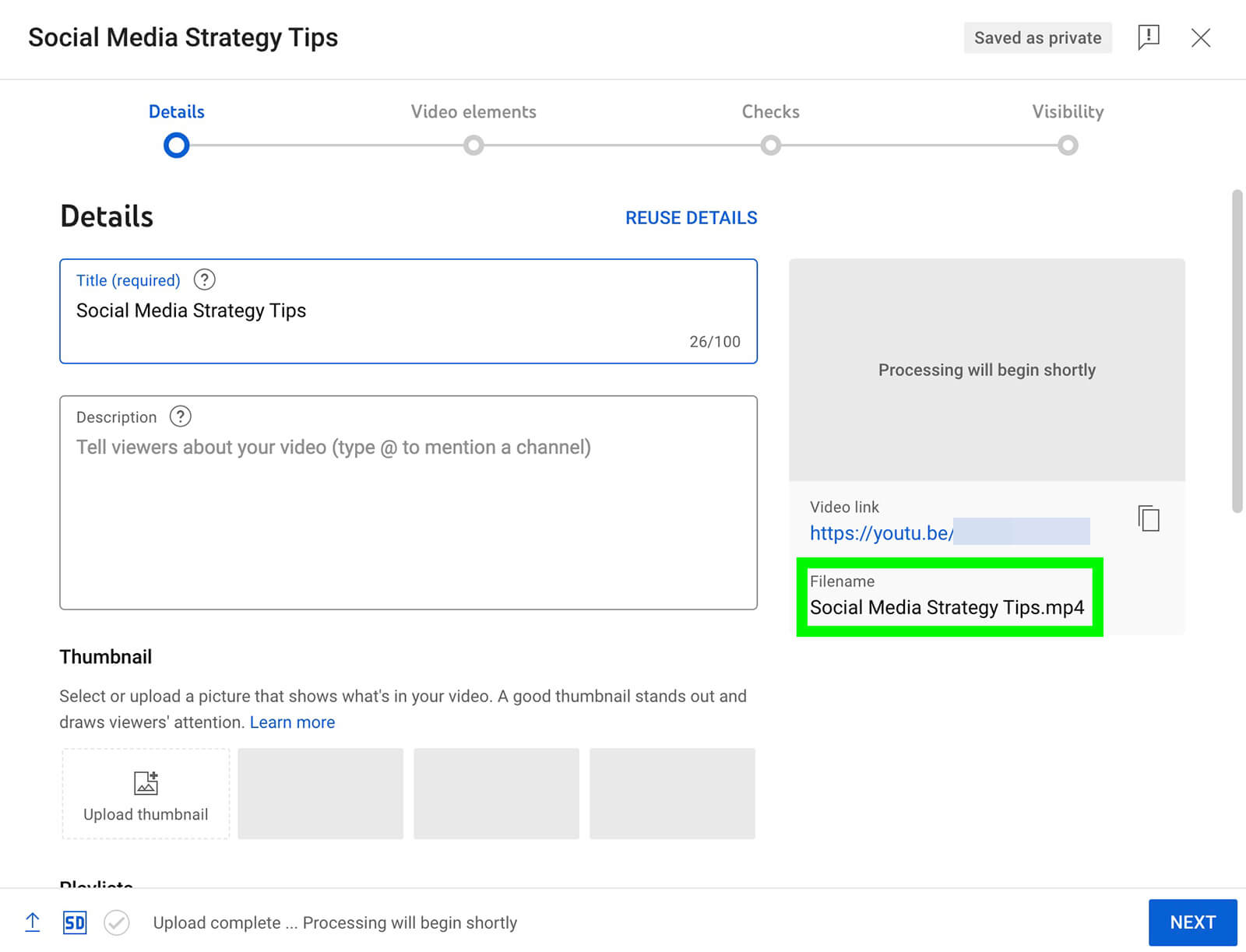
Does your team have a more complex naming structure for creative assets? Note that you can temporarily change the video filename before uploading to YouTube. Then you can revert it for storage. Just make a note of the YouTube filename in your asset library.
#2: Video Title
The title of your video is one of the most crucial places to include your keyword. Not only does the title tell YouTube about the video topic but it can also catch the eye of searchers and subscribers and drive more views.
To create effective, SEO-driven YouTube video titles, include the keyword naturally, with added context. In other words, avoid creating a title that includes only the keyword (like “Social Media Marketing”). It’s also best to avoid stuffing multiple keywords into the title.
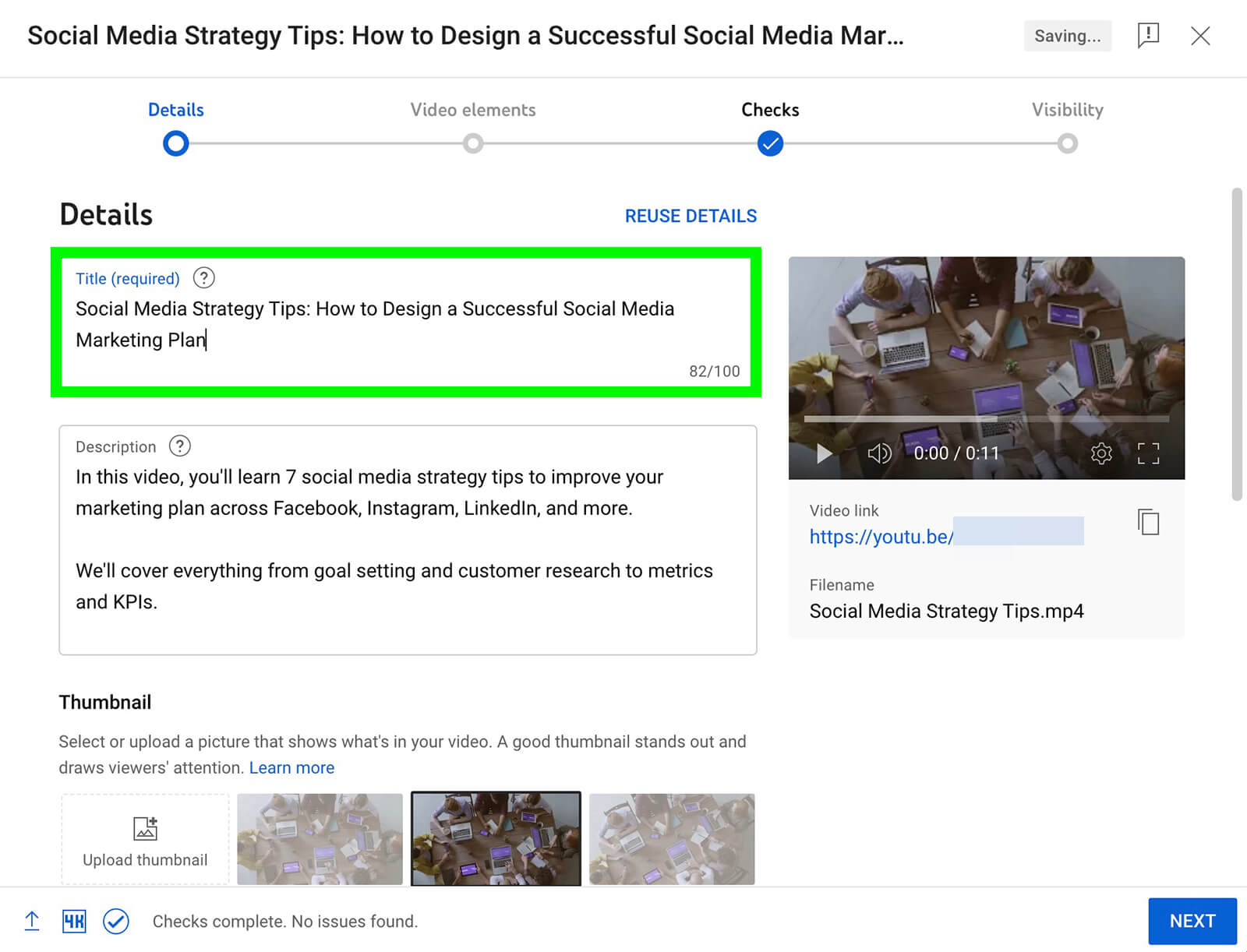
#3: Video Description
YouTube titles can be up to 100 characters long, which doesn’t allow much space for detail. However, the video description field supports up to 5,000 characters, which gives you plenty of space to add context and engage viewers.
Start by adding the primary keyword close to the beginning of the description, ideally in the first sentence. Then add it at least one more time, as long as you can do so naturally. Include related keywords and semantic phrases to tell YouTube what the video is about.
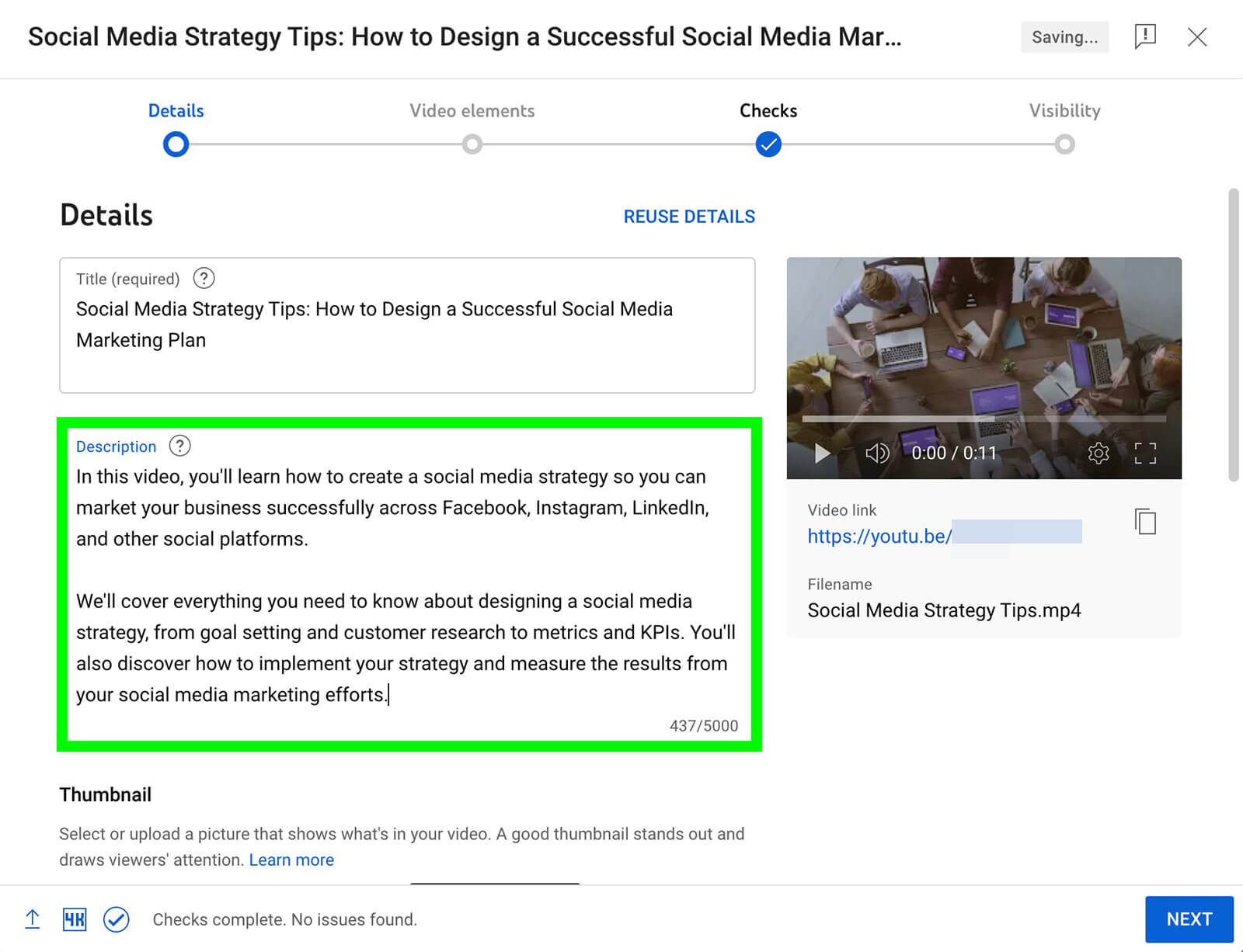
To add even more context to your video, include hashtags in the video description. Stick to three to five hashtags and list them at the end of the description.
#4: Video Chapters
YouTube automatically adds chapters to long-form videos to make them easier for viewers to consume. But if you let YouTube determine video chapters, you’ll miss out on another key SEO opportunity.
You can create chapters manually by listing the timestamps in the description, like in the example above. Start with 00:00 and add chapters that are at least 10 seconds long. After each timestamp, give the chapter a name that helps viewers navigate your content and YouTube understand your video.
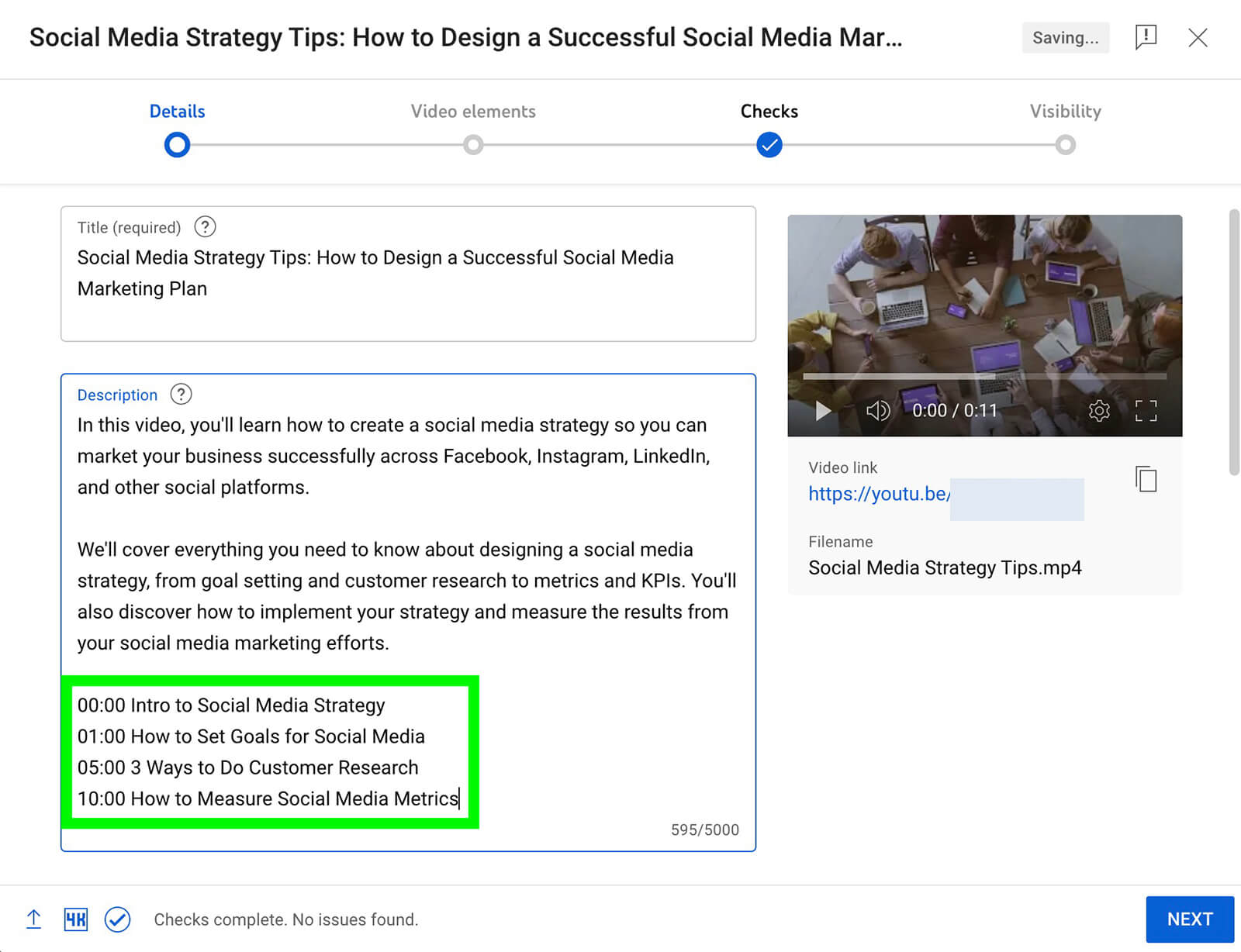
#5: Video Captions
Video captions are critical for accessibility but they’re also helpful for YouTube SEO. While titles and descriptions give YouTube details about your video’s content, captions help the platform understand exactly what you’re saying about the topic.
In most cases, YouTube can add auto-generated captions to your videos. But these captions often include errors and may miss important details. It’s always in your best interest to add captions manually.
You can do so by navigating to the Video Elements tab of the publishing screen. Click Add Subtitles and select one of the options.
You can upload an SRT file, enter captions manually, or sync a transcript to the video.
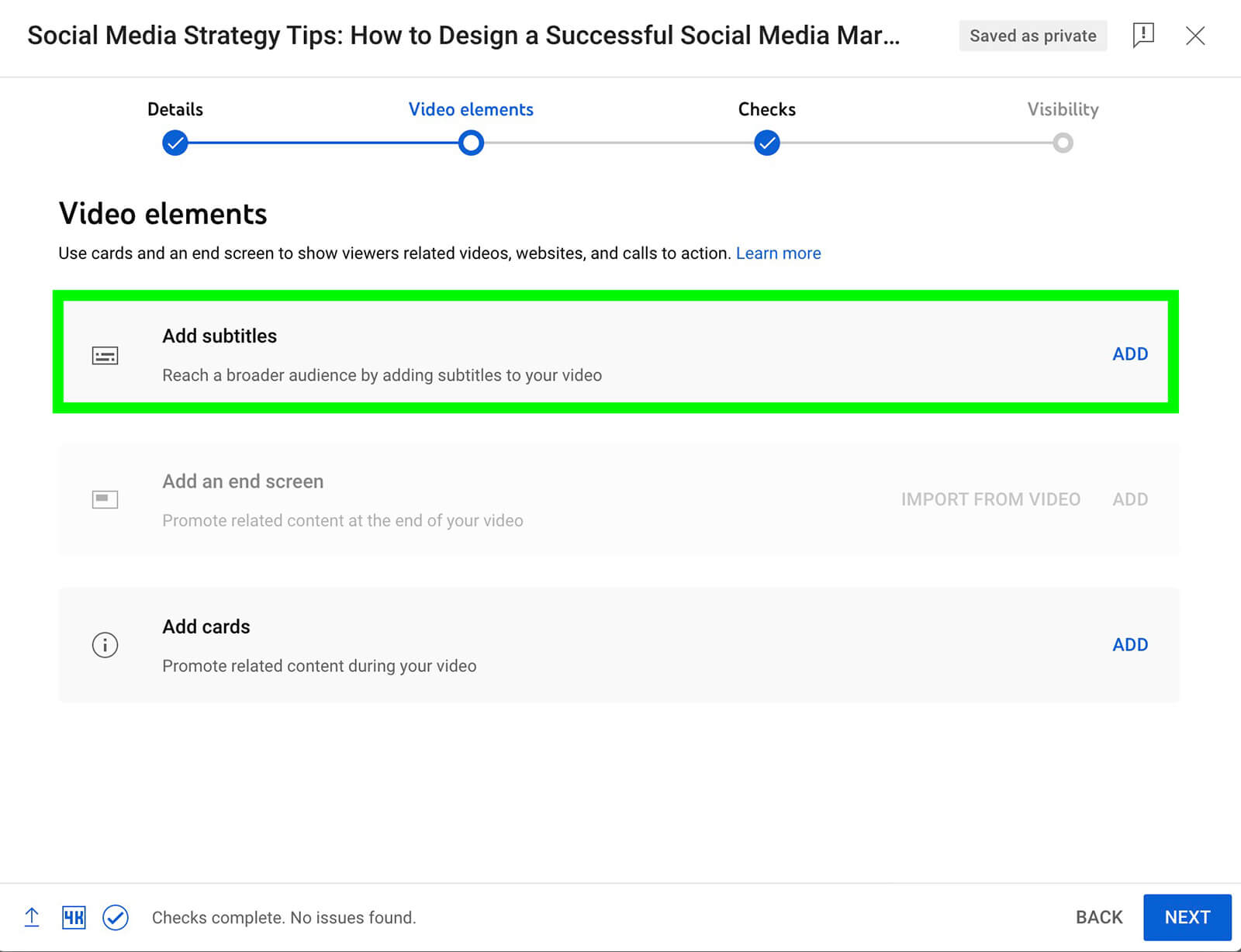
If you opt for autogenerated captions, it’s a good idea to review them and fix any errors. You can do so by opening YouTube Studio and going to the Subtitles tab. Select any video from the list and click to edit existing subtitles or add your own version.
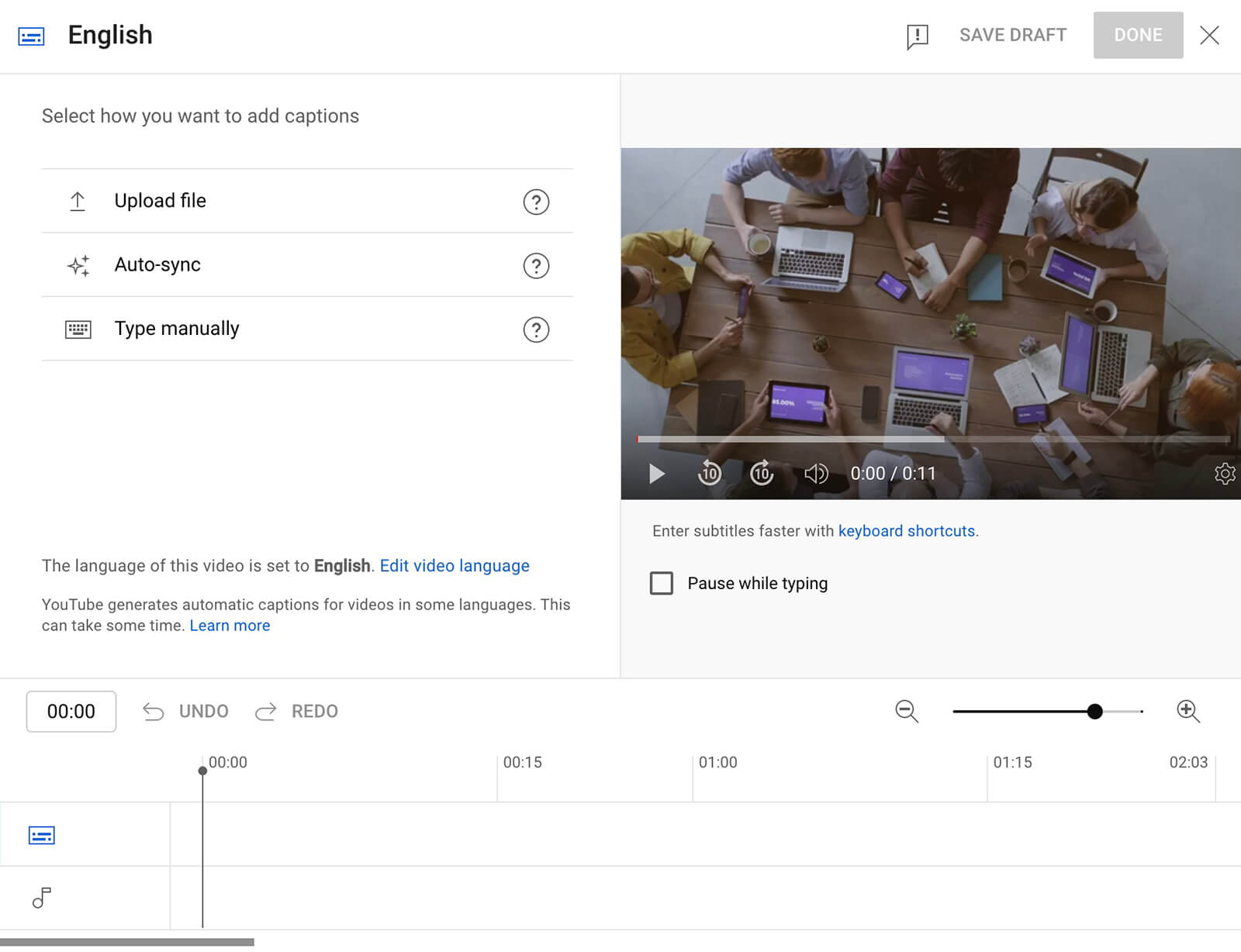
#6: Video Tags
To give YouTube even more information about your videos, you also have the option to add tags in YouTube Studio. At the bottom of the main video publishing screen, you can paste a list of tags or add them manually. Note that there’s a 500-character limit for tags.
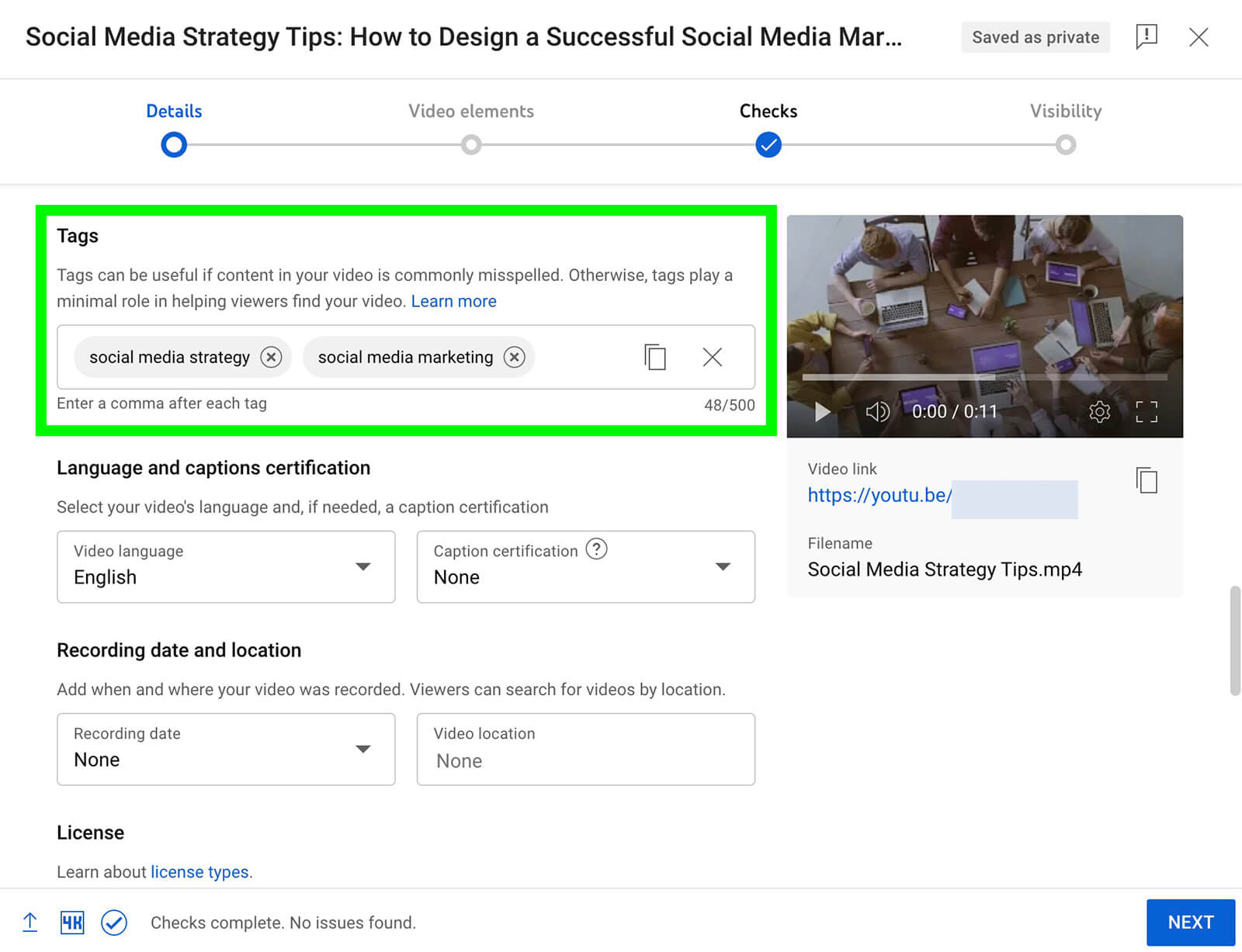
Adding tags lets you check off one of the final video SEO boxes before publishing and helps YouTube get clear on your topic if it’s commonly misspelled. But it’s important to know that tags play a minimal role in ranking and discovery. In fact, YouTube has stated that tags are less important than descriptions and titles.
#7: Video Category
Choosing a video category can also help viewers find your content in search and help YouTube deliver the video to relevant audiences. To select a category, scroll to the bottom of the video publishing interface and open the drop-down menu.
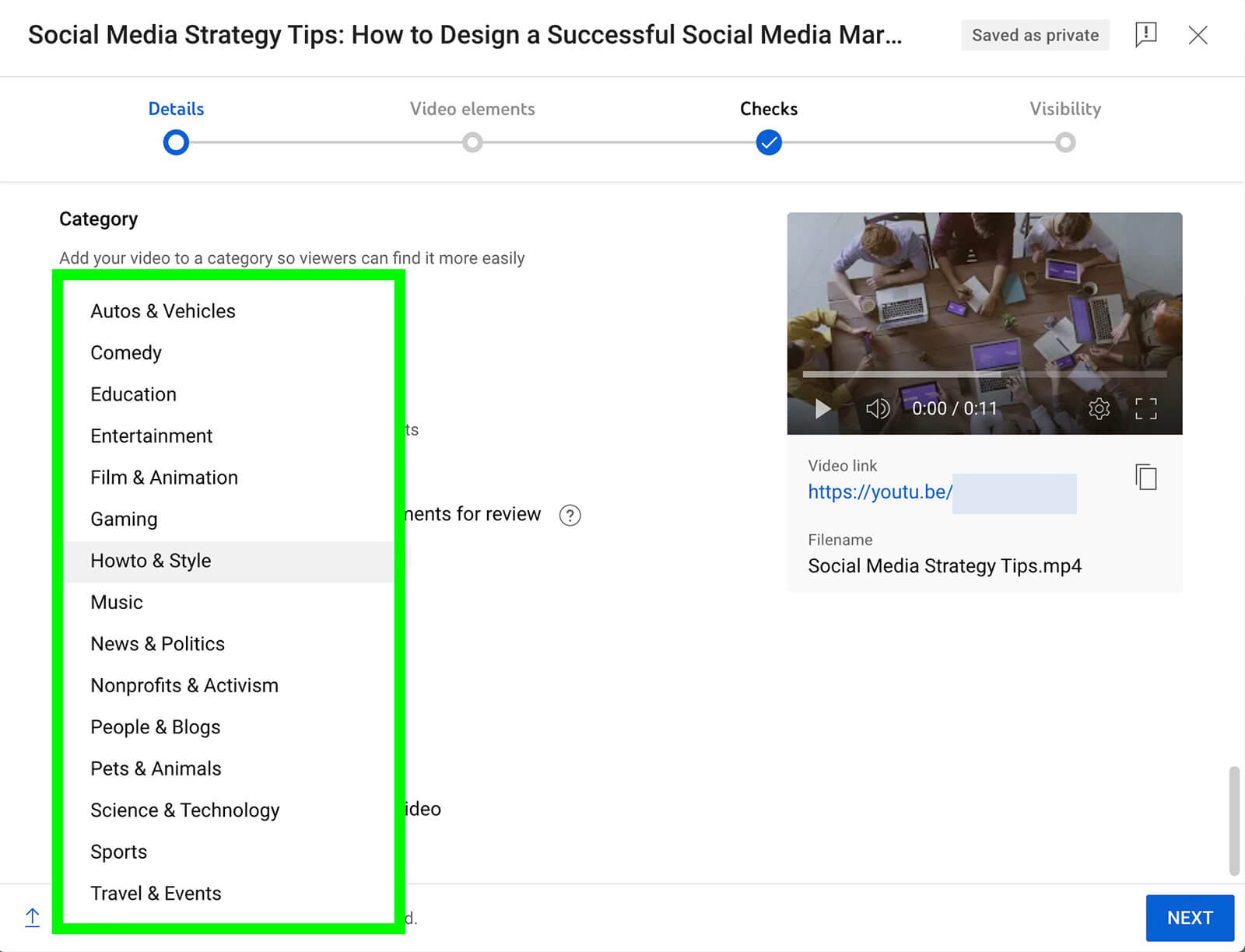
If a lot of your channel’s content covers similar topics or approaches, you can save time by setting a default category for your channel. In YouTube Studio, open Settings and navigate to the Upload Defaults tab. Then use the Category drop-down menu.
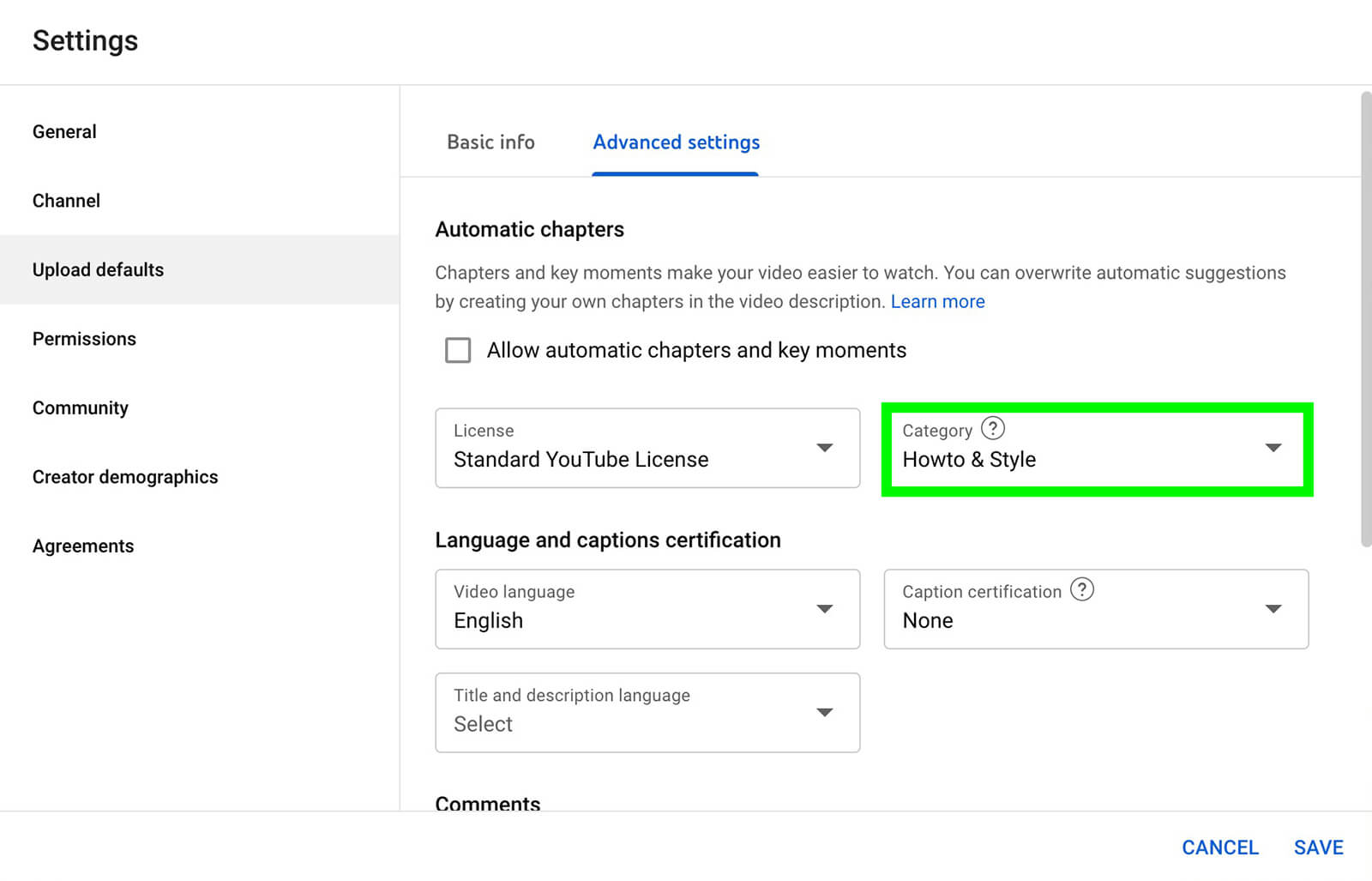
#8: Channel Playlists
To create a fully optimized YouTube channel, turn your topic clusters into playlists with SEO-driven titles. You can add playlists to your channel during the publishing workflow or from the Content tab in YouTube Studio.
When you publish new videos, add them to relevant playlists to build out your topic clusters and provide added context. Adding videos to playlists can also help your channel rack up more views and provide more value to viewers.
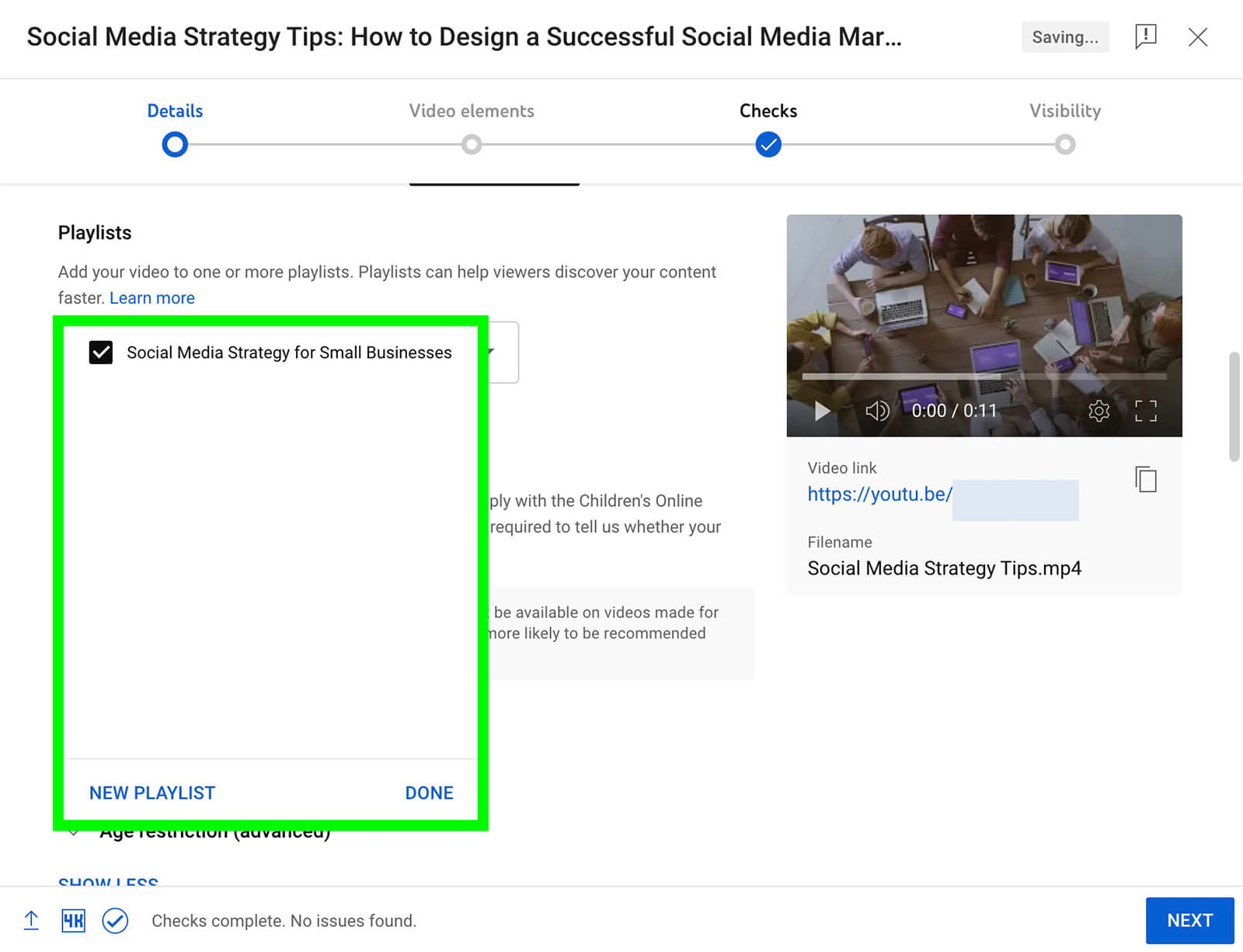
#9: Channel Keywords
In most cases, your YouTube videos won’t cover the exact same topics. But the content on your YouTube channel should cover a range of interconnected topics. You can clarify these unifying topics by setting channel-level keywords.
In YouTube Studio, open Settings and go to the Channel tab. Under Basic Info, enter or paste a list of keywords. You can add up to 500 characters of channel-level keywords.
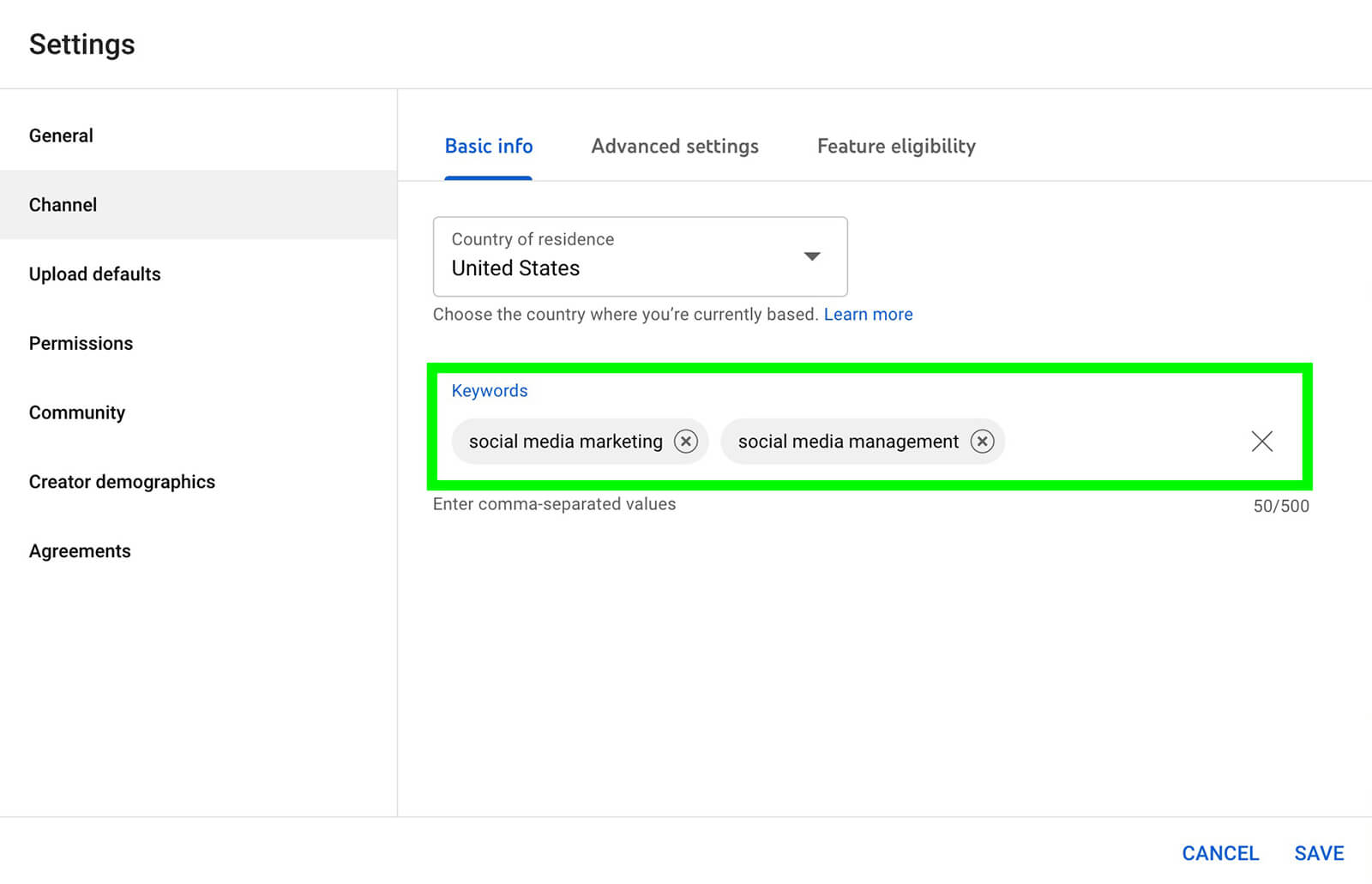
Conclusion
Search engine optimization is essential for building a robust YouTube channel. With a strong SEO strategy for YouTube, you can drive discovery, improve search rankings, attract viewers, and grow your channel efficiently.
Ready To Elevate Your Business?
There's never been a better time than NOW to make a Higher Impact in your own business!
Have more questions?
Connect with us!
Message us below to see how we can help you thrive!



